Becoming a service provider is quick and easy and offers a great way to earn extra income. You choose your own schedules at your convenience. You will need a Venmo account and set up service profiles that represent the services you want to provide.
Installation and Setup
Get Swift for your iPhone at Apple App Store or for your Android phone on Google Play. After the installation, sign-in
with your Google Account.
Venmo Account
Use this link to set up a free Venmo account and ensure it is using the same phone number.
Service Profiles
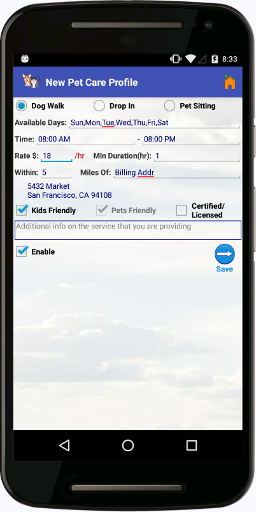 A service profile represents the service that you want to provide
which includes rate, time, and location.
A service profile represents the service that you want to provide
which includes rate, time, and location.
From Swift Mobile App main screen, use the  icon to navigate to the Service Profiles screen then press
icon to navigate to the Service Profiles screen then press 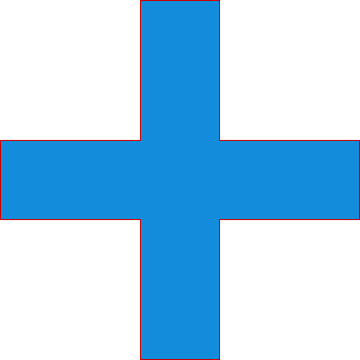 within the service listing to add new Service Profile.
within the service listing to add new Service Profile.
You will be notified if a request is assigned to you. At that point, you can either
accept, decline, or ignore. Once you accept a request, you are obligated to perform the service accordingly.
Service Process Flow
Use the following steps for service requests that you intend to accept:
• Accept the Request Notice
• Perform the service
at the scheduled time and location
• Update the request to "Rendered"
Payment will be disbursed into your Venmo account.
Suggestions
As a service provider, you may face difficult situations as disputes are bound to occur.
Your Safety
Your safety is important. Only accept requests from requesters with recognizable photo. If the requester's info including address, name, and photo doesn't match the request notice, terminate the transaction and report to us immediately. In addition, maintain all communication through Swift Svc platform.
Dispute
There are several ways to avoid dispute:
• Ensure that you can perform the service accordingly. Your account with Swift will be suspended if you receive too many low ratings.
•
Perform the service within the requested time frame. Extra time to complete the service must be agreed by the requester before flagging the request
as "Rendered".
• Take pictures of your service as proof of service.
• Inform the requester if you cannot make the
scheduled time.
